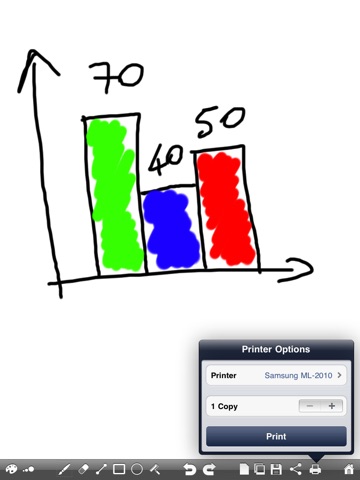SketchPad Pro HD app for iPhone and iPad
Developer: Marco Petrucci
First release : 14 Jan 2011
App size: 8.03 Mb
SketchPad PRO HD will transform your iPad in a perfect sketching and drawing tablet.
The speed, power and wonderful features of your iPad are going to be at your service!
Just draw, sketch, paint, take notes, create a mock up and, when finished, you can print your creation just tapping a button or create a PDF or share all by Facebook or email.
Or you can simply play with it, the possibilities are endless!
Drawing features:
- fast, simple but full-featured sketch pad to draw and write down your ideas, to sketch or simply being creative
- free-hand drawing, rubber, color fill, different shapes (line, square, rectangle, circle, ellipse)
- deadly simple Color Picker with last 8 colors used and full table with 16 Million colors
- 16 different brushes (single and multi dot, stars, heart, scratched tip and much more)
- iPad brand new interface to make the most of the every part of the screen
- add the image to the App Album or share it by email, Facebook, copy it or save it to your iPad Album
- 2 finger tap will make the menu bar disappear/appear so you can draw in full screen mode
- print the images through wifi (with the AirPrint technology) *
Album features:
- iPad nice graphics
- keep track of your sketches and the date you created them
- open the images to modify, send or print them
- delete the images you dont like or no longer need
Document Creator:
- create PDF documents from your sketches
- send the documents by email to friends, relatives or colleagues
- save them in your App for future reference
- create images collections, just to keep track of them
- print PDF documents through wifi (with the AirPrint technology) *
We designed SketchPad PRO HD because we like useful apps with cool graphics too!
Many new features are going to be added! Stay tuned!
* To print you have to use an AirPrint enabled printer.